Enable Caching for Your Website
Website caching is the best way to improve your website load time.
Harness has developed its own caching mechanism, so you can trust us to handle the technicalities. Our caching mechanism temporarily stores your Harness pages’ HTML server-side and serves directly to your visitors in almost no time.
To enable the caching mechanism on your website turn on the Site Caching switcher on the Site Settings App. Once on, the system will cache your public pages until the next change has been applied.
The Clear Cache button is also located in the Edit Mode to avoid an outdated content issue. Click on the Publish section on your Left Panel and you'll notice the list of all the domains currently attached to your Harness website with a small Clear Cache button next to each domain. The system will clear your website cache on our servers (both desktop and mobile) and will wait until the next public request to your website to re-cache the pages again.
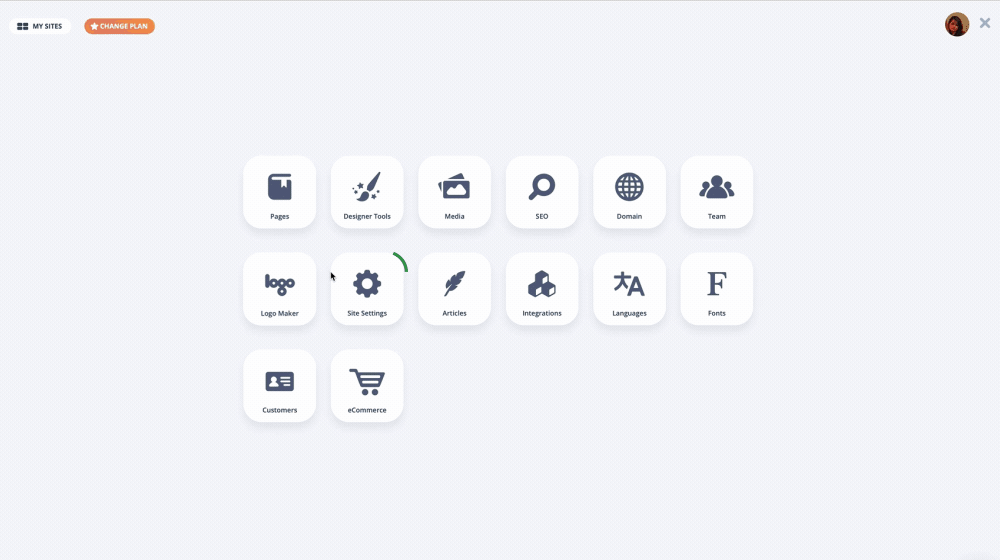
Please note that all content types that require separate publishing, such as Articles, are not being cached on our servers to ensure we are serving the right content.
In addition, caching does NOT apply to your websites with Harness subdomains and only works with your Custom Domain.
If you have any questions or concerns, contact us directly via the Live Chat box, located in the lower right corner. Our Support Team will provide you with top-notch quality support, 24/7.
Last updated