Start Exploring
Are you struggling with finding a tool that can help you with easily creating a dream site for your organization?
Look no further! Our drag-and-drop Website Builder can help you create a website in a blink of an eye. 😎
What's in it for me?
You'll get a responsive and SEO-friendly landing page or a website with as many pages as you want, where you can edit and customize the content and even connect your own domain for free. 😉
Find all the tools available on the Harness builder Dashboard and take a look into lots of great designer templates we already have pre-made for you (we will be adding more very soon 📣). But most of all, we encourage you to let your creative side break free with starting from blank template and building your own layout in 10 minutes!
Choose a template for your site
What you'll need to do first is to actually choose a template that will work for you or simply start from a blank template if you have a clear vision of how you'd want your site to look like.
So go ahead and load a template from 👉 here.
Customize your site
This is where it gets really interesting and where the magic happens 😉 Let me introduce you to your own builder dashboard.
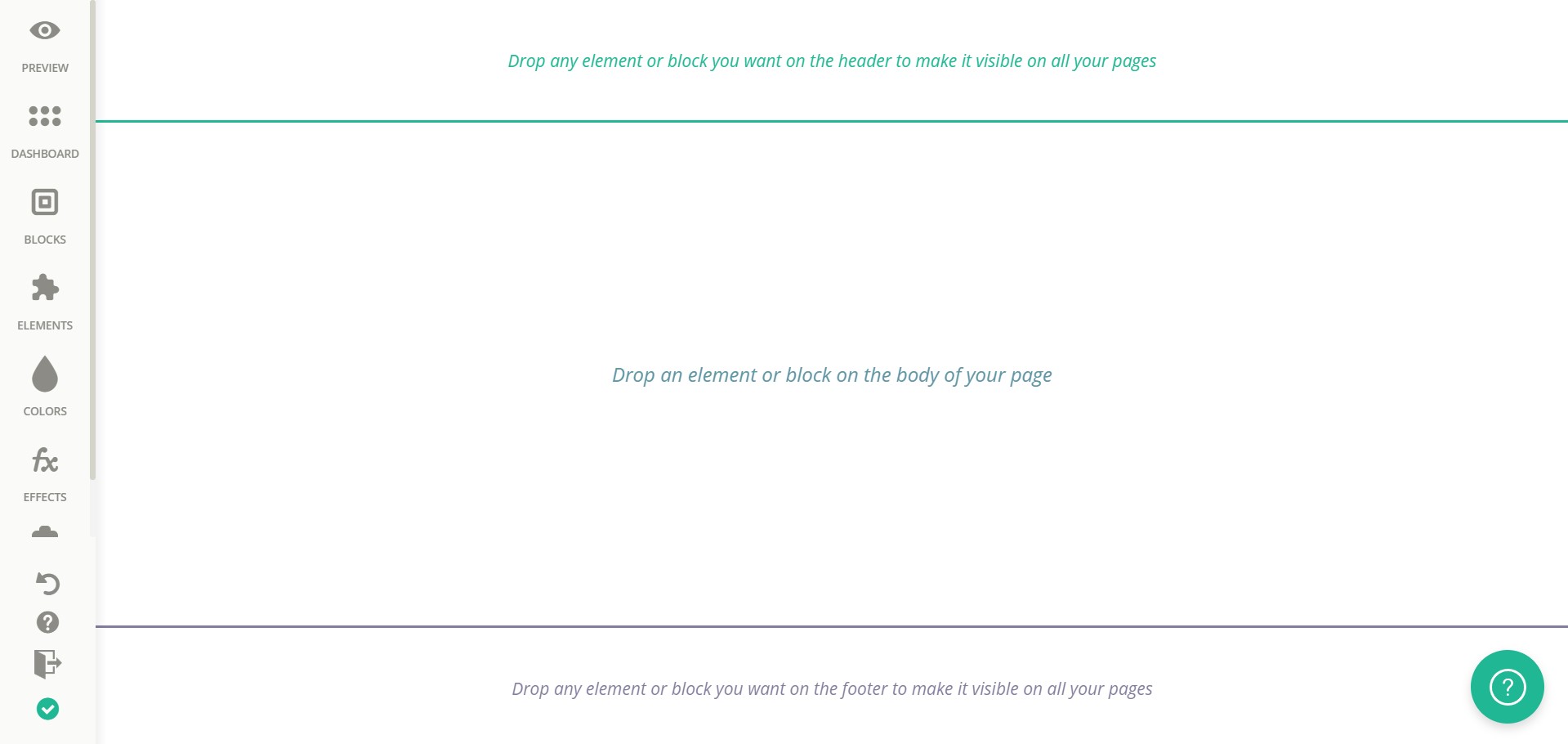
This is where you can start adding Elements in order to build your site's layout, or you can simply head to the Dashboard section where you'll be able to manage the site's typography, create a logo using our logo app, connect a custom domain to your site and many other things.
We have all aspects of the website builder covered in seperate help articles so please refer to the knowledge base here for preceise info on how to get the most out of Harness!
Last updated