Configure SSL for Your Custom Domain via Cloudflare
Keep sensitive information encrypted by configuring the SSL for your custom domain. We don't host SSL certificates issued by third party SSL providers on our servers because it isn't secure, and therefore we can't generate a CSR code to enable SSL. But don’t panic! Once you’ve connected your own domain to your Harness site, a secure SSL certificate will automatically be generated for you!
When you click on your domain settings, you'll see a green check mark next to SSL via Harness, indicating that you're providing a secure and reliable connection for your site visitors and your Domain will start with https, not http.
If you prefer to set up your A records with a DNS provider that supports SSL, we advise you to use Cloudflare.
In order to route your web traffic through the Cloudflare network you need to change your original name servers to the Cloudflare name servers.
Follow the steps below.
1. Sign up for Cloudflare.
2. You'll find the Cloudflare name servers for your domain on your Cloudflare Dashboard under Overview.
Tip: If you are not sure how to update your name servers, we recommend contacting your registrar's support center for more information.
3. Go to the Cloudflare Dashboard, move to the Crypto section and change SSL to Full.
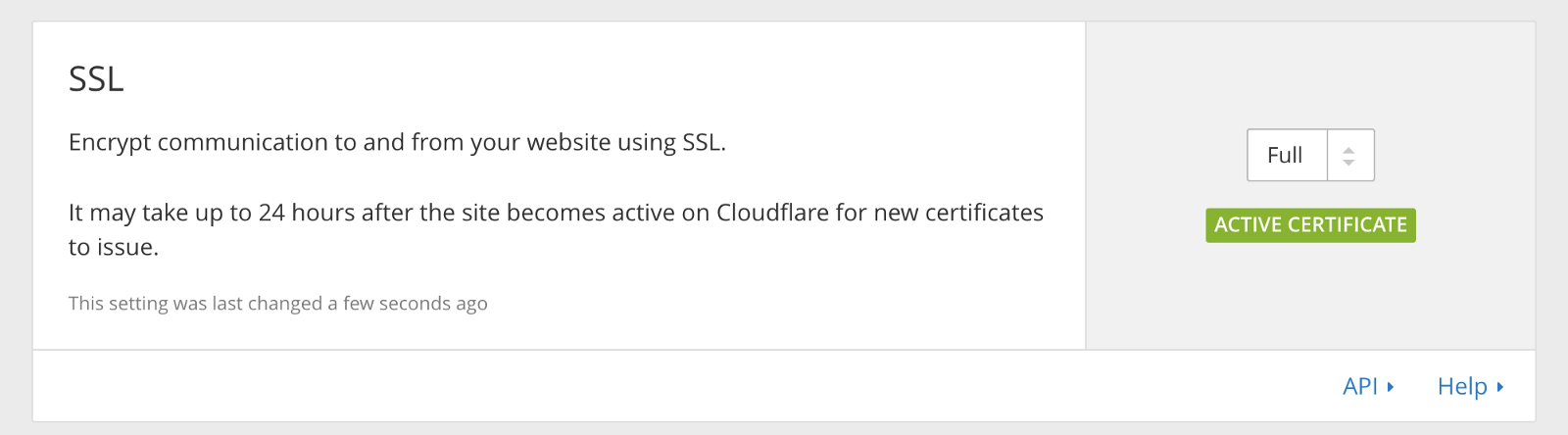
4. Scroll down the Crypto page and enable the Always use HTTPS function.
It may take up to 24 hours for the name server information to become active. The Active status indicates your domain is properly set up to run through Cloudflare.
You can also try this alternative method to set up SSL with Cloudflare.
1. Head to the Overview Section of your Cloudflare Account, make note of your Name Servers and insert them in the NS zone of your Domain Provider.
2. Move to the Cloudflare Dashboard then go to the Crypto section and change SSL to Flexible.
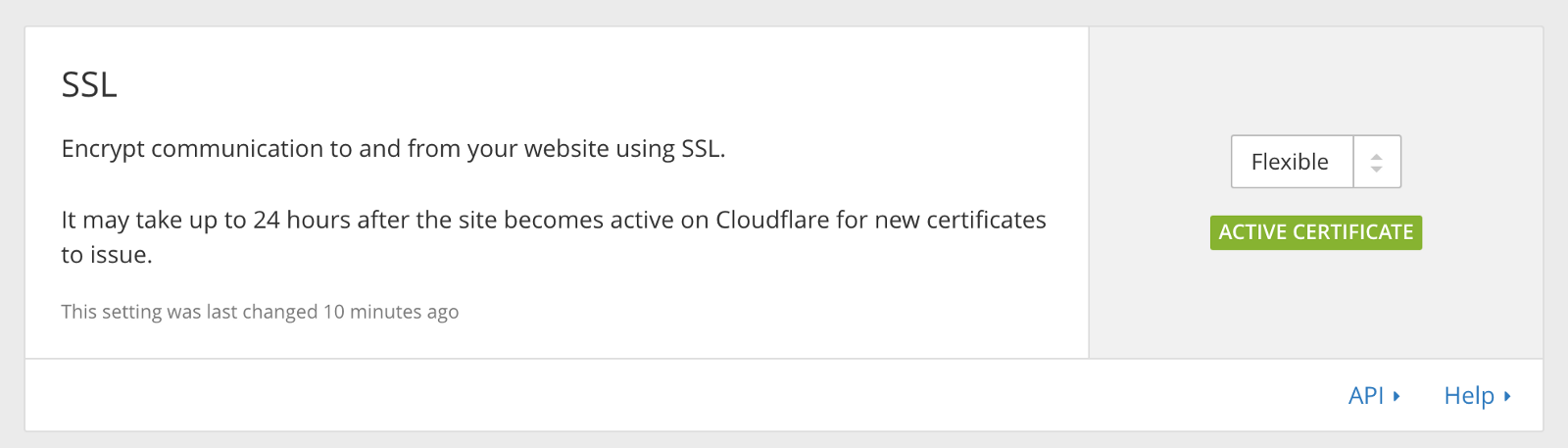
3. Scroll down the Crypto page and enable the Always use HTTPS function.
If you have any questions or concerns, contact us directly via the Live Chat box, located in the lower right corner. Our Support Team will provide you with top-notch quality support, 24/7.
Last updated