Logo
Create and add Logo to your website
Every brand has its identifier – the Logo. Harness Logo Maker App allows you to create your own unique logo in .PNG and .SVG formats in no time at all and make your website look and feel more personalized.
You can add your logo to your Crafting Area using the Logo Element from the Elements Section on the Left Panel.
Harness supports the following file formats for your logo: svg, gif, png or jpeg (usually shortened to jpg.)
Once you've added the Logo element, you'll find options to Upload your logo and decide whether you want to show the Small one on mobile or no. Let’s move forward to the Logo Settings and browse your small design.
Here they are:
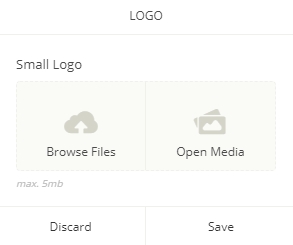
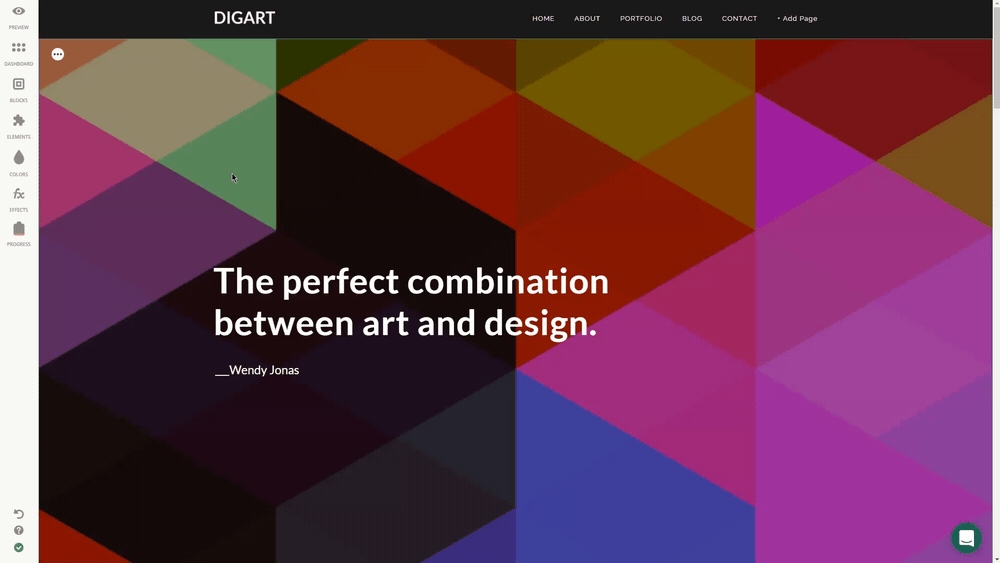
You can also create a new one right away by clicking on the 'Create Logo' .
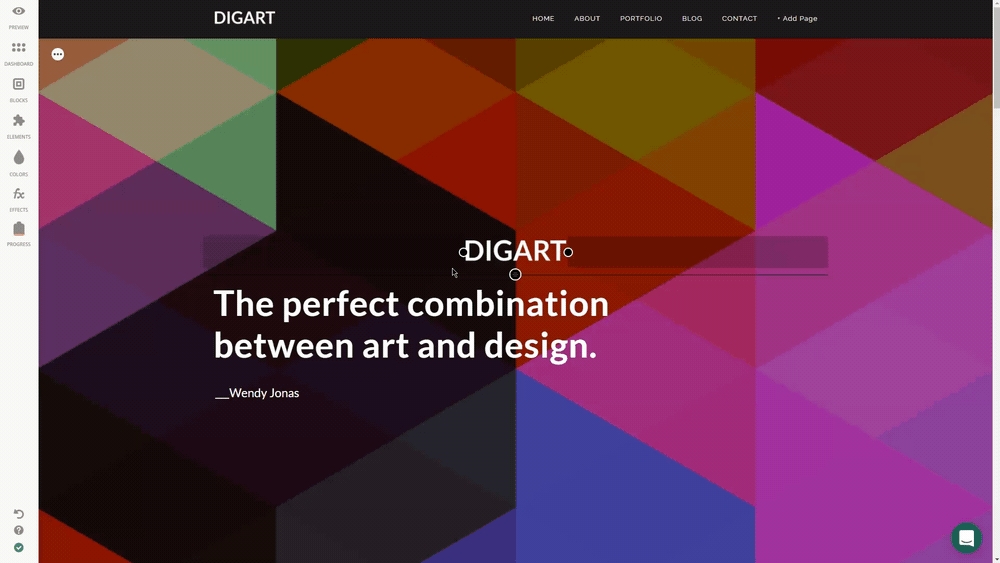
Edit Icon- You can edit your Logo editing by simply clicking on it and choosing the desired option from the ‘Settings’.
Size - Just Play around with the black controllers to set the desired size.
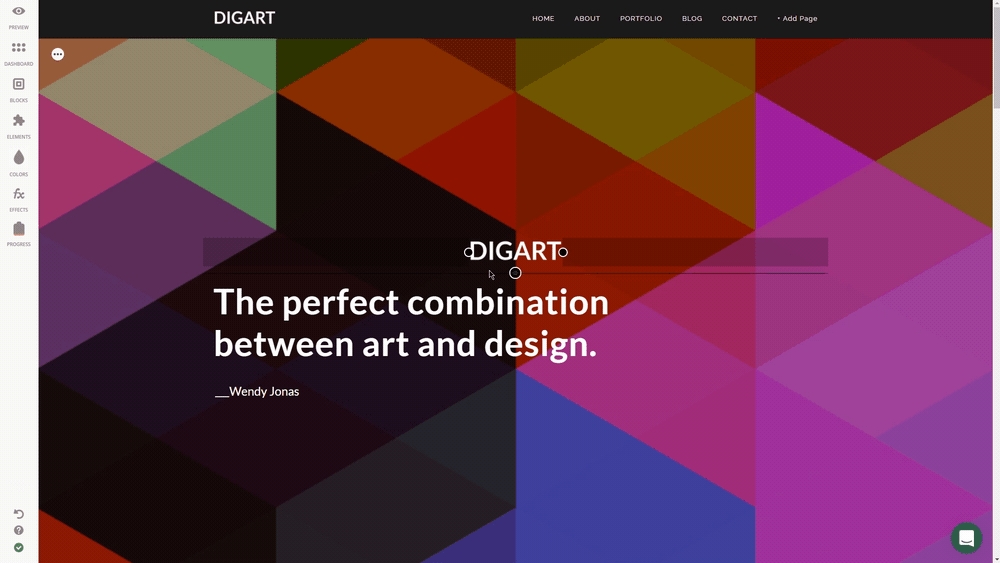
Alignment - To change alignment settings of the element, click on the ‘Alignment’ icon and choose the option your prefer: top, center, bottom.
Trash Icon- If you don't need the Element anymore, Click on the ‘Trash’ to remove it from your page.
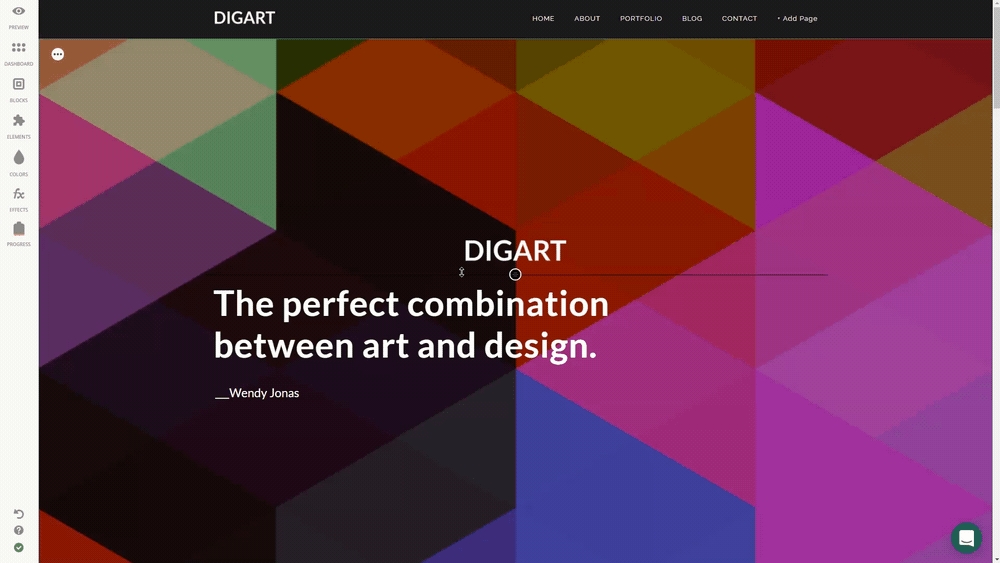
Last updated
Was this helpful?