Blank Space
Blank Space is an element that allows you to structure your website in a better way by simply adding some empty spaces.
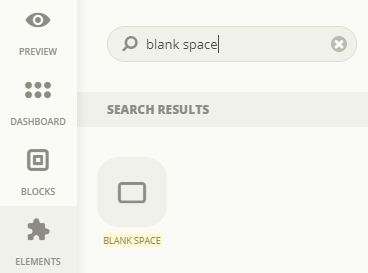
Blank Space is also useful when you simply want to keep a block but not have visible elements within in. Since your blocks get deleted when you remove all your elements, using Blank Space is a good way to have an "empty" block on your page. You can then adjust the space to any size and dimension you want!
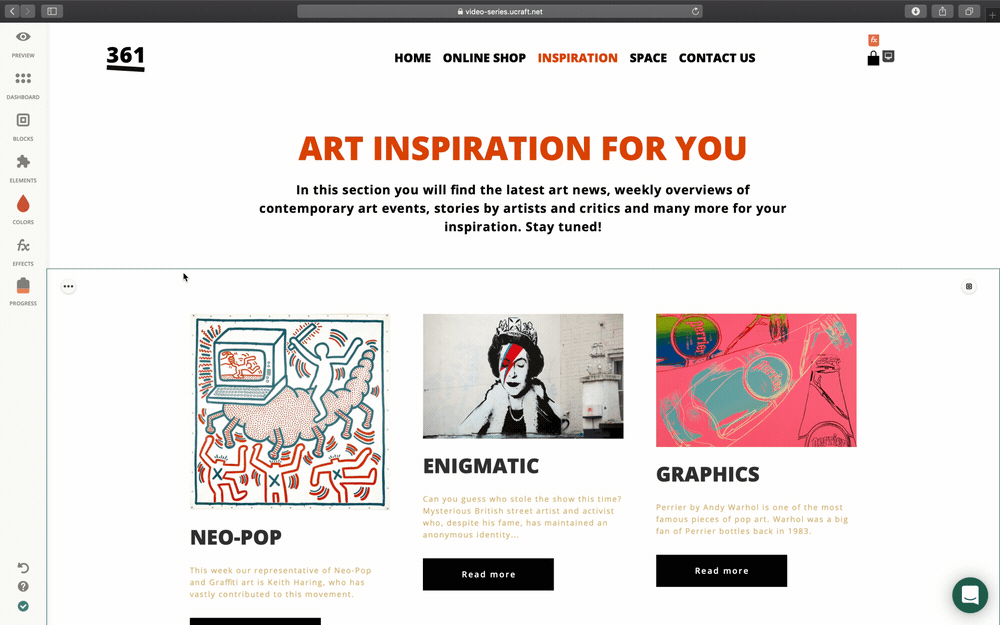
If you want to add element in the Blank Space Element, you can do so by simply dragging your desired element within the blank space and dropping right when you notice a grey outline of the blank space.
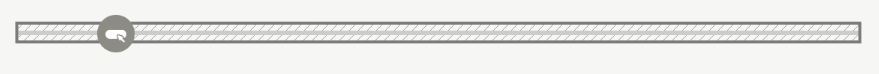
Alignment - To change alignment settings of the element, click on the ‘Alignment’ icon and choose the desired position: top, center, bottom.
Trash Icon - If you don't need the Element anymore, simply click ‘Trash’ to remove it.
Always remember we're just a step away so hit the Chat box in the lower right corner and our Support Team will be glad to assist you!
Last updated