Typography
Typography can convey a certain mood or feeling. The audience needs to understand what message you are trying to send and be interested in it.
The importance of the text elements on your site can’t be underestimated, and it’s not only about the meaning, as they play the central role in SEO, but also the visual impact the style and size can leave on your visitors. 👁🗨
Intelligent font choices can improve text readability, while the size of certain texts can guide your readers’ attention to the information that needs to be more emphasized.
Using the Typography designer tool
Here is where the Typography tool from the Designer Tools section can be really helpful. It is aimed to enable editing the style and size of the text elements on your site.
You can find the tools on your Dashboard and explore the available options for all the headings.
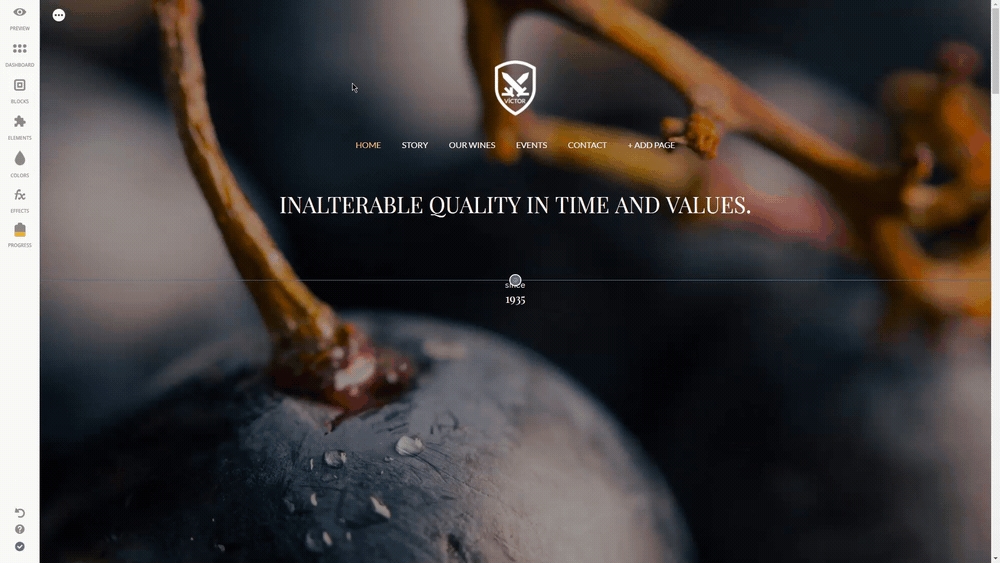
Here, you can modify the text gradation, the font, its size and weight, line height, letter spacing and color.
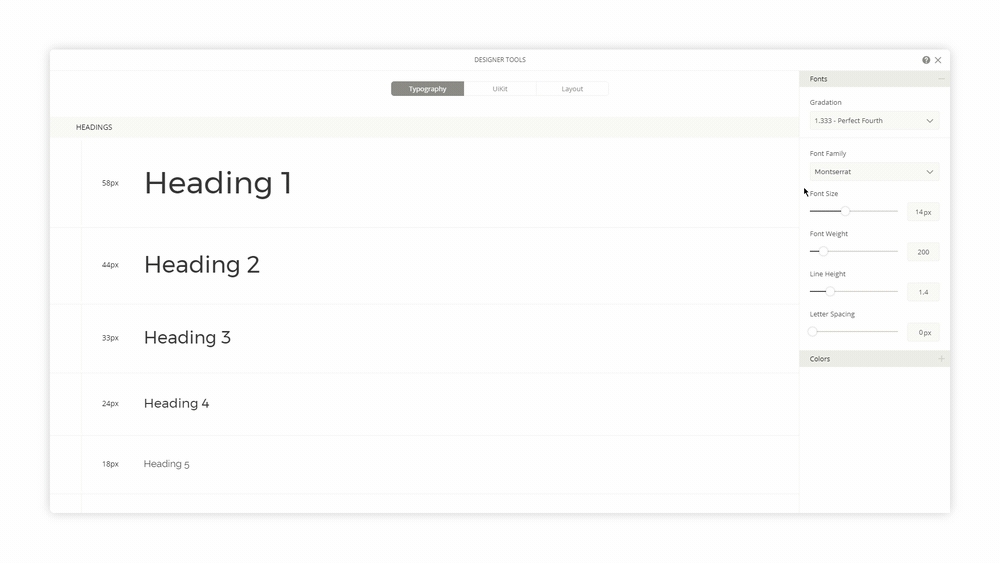
To change the text gradation, click the Arrow and choose the appropriate ratio from the drop down menu.
To change the font, push the Arrow and choose the desired font again from the drop down menu.
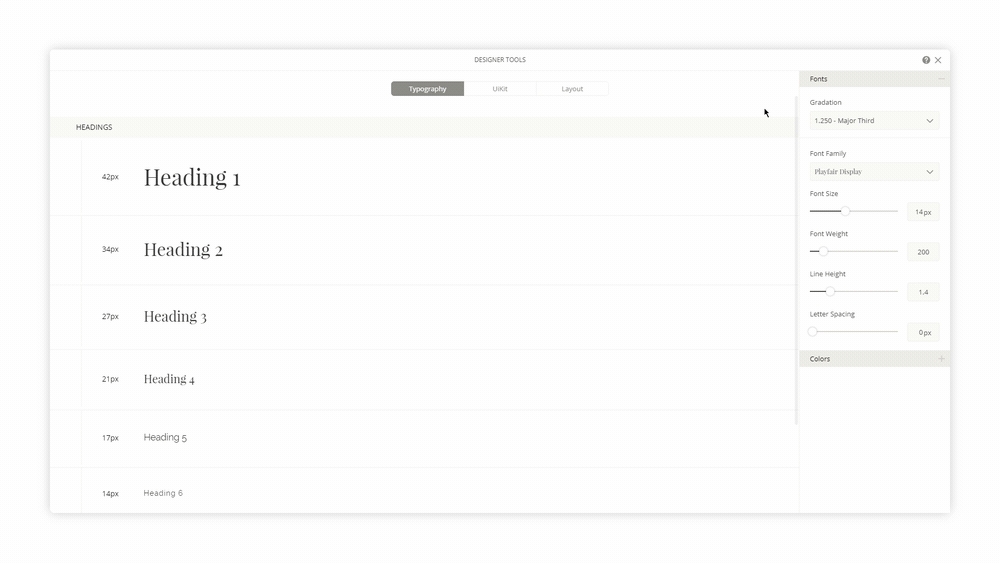
Simply move the pointers to change the font size, weight, height and the letter spacing. Click + to change the color of the text element.
You can also change the link color along with the link color on hover.
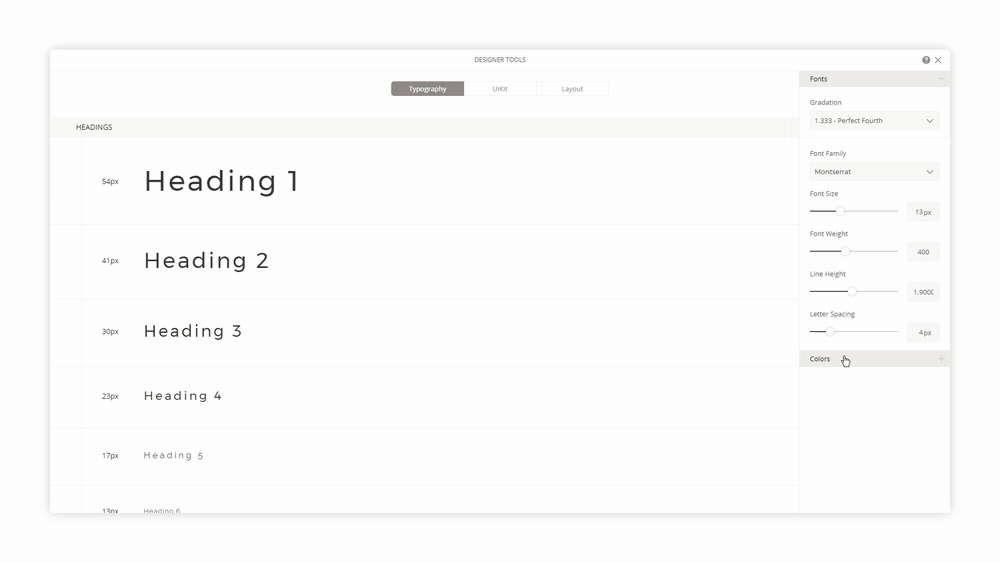
Move the pointers to select the desired Color Shades and Opacity level.
If you want to change every text element separately, choose one of the heading options on the left and make the changes accordingly. Use the scroll to see all the options available.
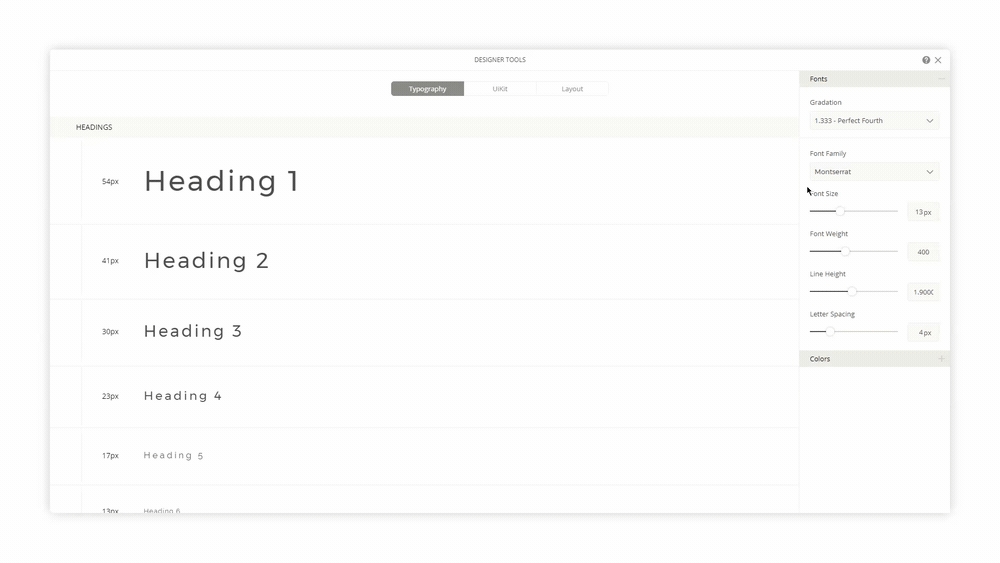
Last updated
Was this helpful?